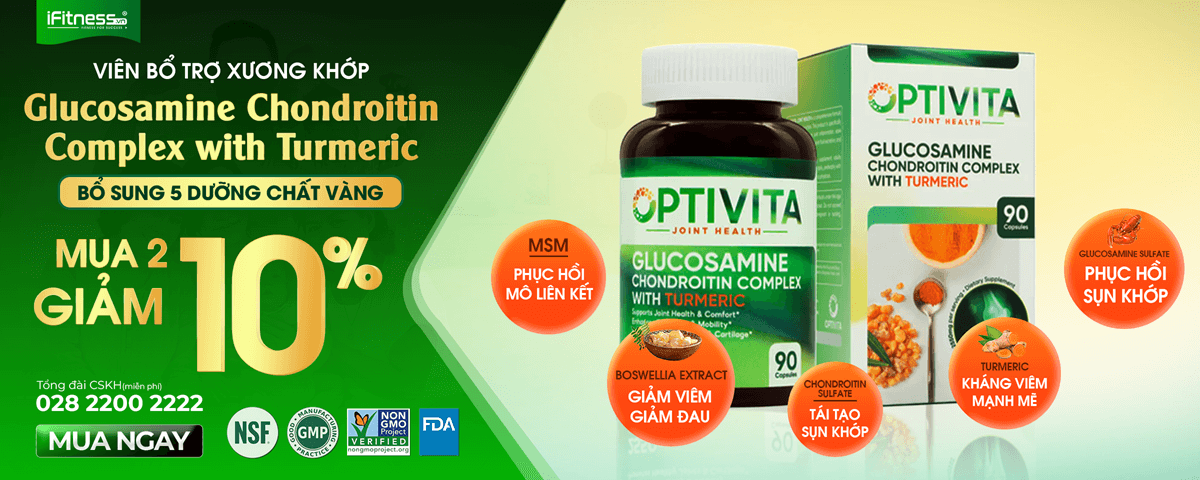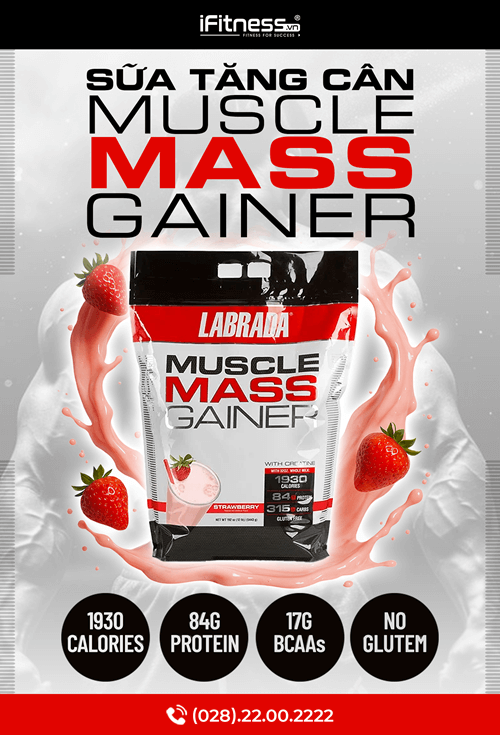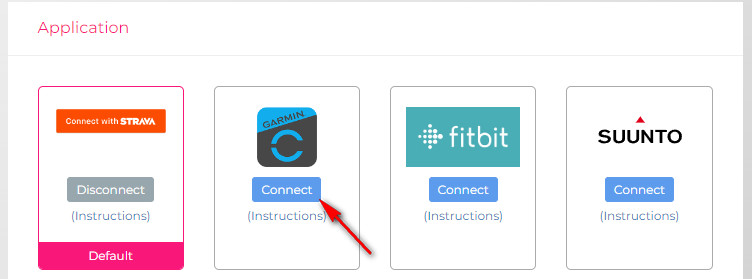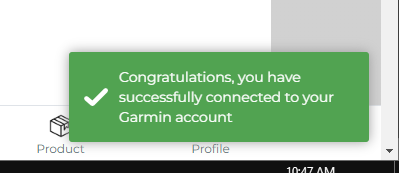Other than Strava and Google Fit, iRace has officially added a third platform that is very popular nowadays, which is Garmin. Let’s discover with iRace.vn on how to connect to this platform.
Instructions for connecting Garmin with iRace
Note: Connecting Garmin to iRace will not sync if an error occurs for any reason, so to make sure the results are recorded, please connect Garmin to Strava in case it fails to sync.
First, go to edit your profile at this link https://app.irace.vn/my-profile/edit. In the Application section, click Connect right below the Garmin icon.
A new page will appear, if you are not logged into Garmin, please log in. As soon as you successfully log in, a new message appears, please click the green Agree button.
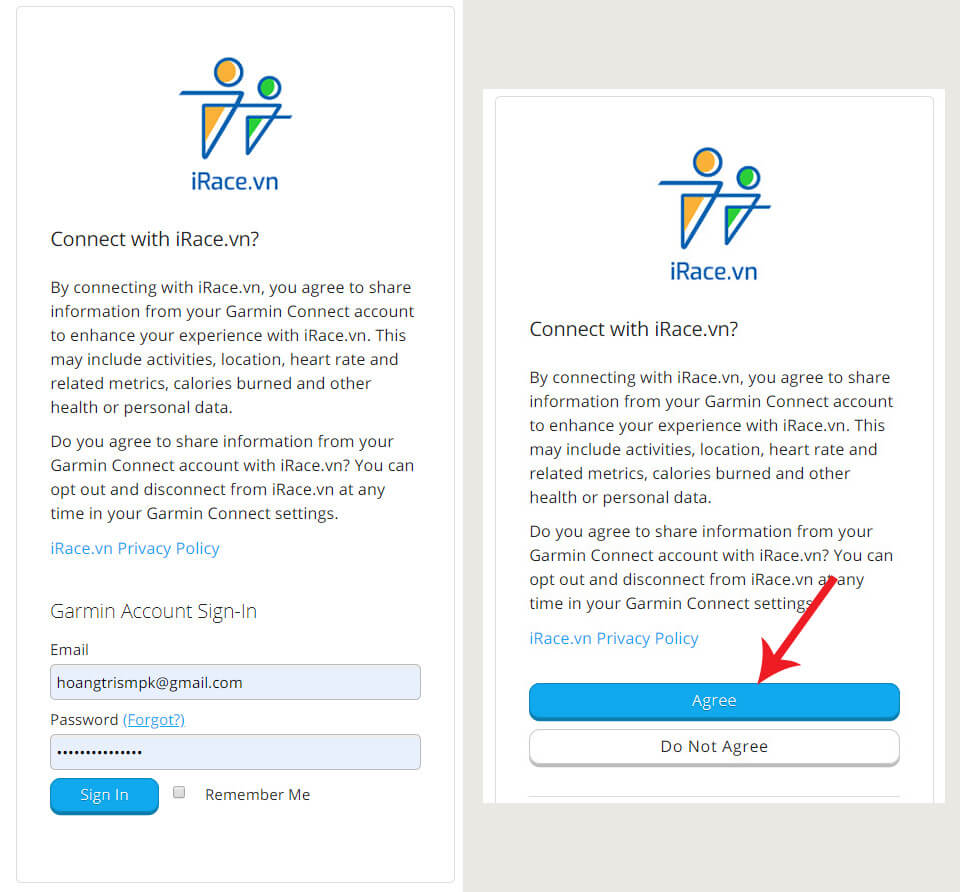
If you see The “Garmin connected successfully” message and a Disconnect icon under the Garmin icon, the connection is complete.
Note: You need to connect Garmin to iRace before the event for the results to be recorded. If you make the connection after the tournament takes place, use this manual sync tool to update information for old activities.
The connecting process is very simple, right? Good luck.