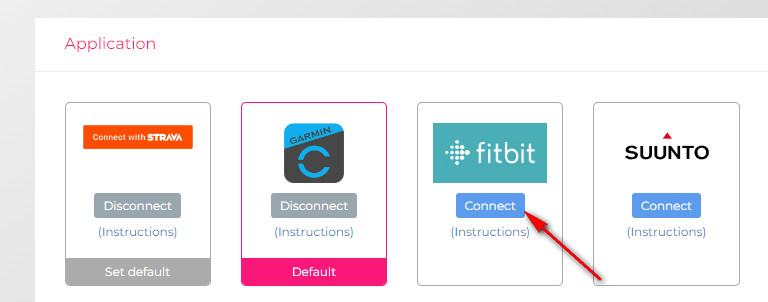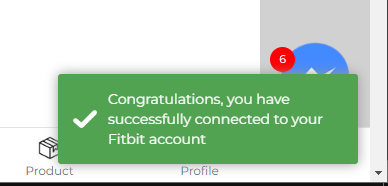If you have a Fitbit brand sports watch, then connect it directly to iRace to participate in running events without having to use the Strava app anymore.
Instructions for connecting Fitbit with iRace
Note: Connecting Fitbit to iRace won’t sync if something goes wrong for any reason, so to make sure the results aren’t lost, connect your Fitbit to Strava just in case it doesn’t sync okay.
Step 1: Access your Profile > Edit Profile (or click on this link: https://app.irace.vn/my-profile/edit)
Step 2: At the Application section, you find the Fitbit and press Connect
Step 3: Sign in with your Fitbit account. On the next page, click Allow All or at least these 3 required permissions: Profile, Activity and Exercise and Location and GPS. If you do not grant at least 3 permissions above, you will get an error message and the connection will fail.
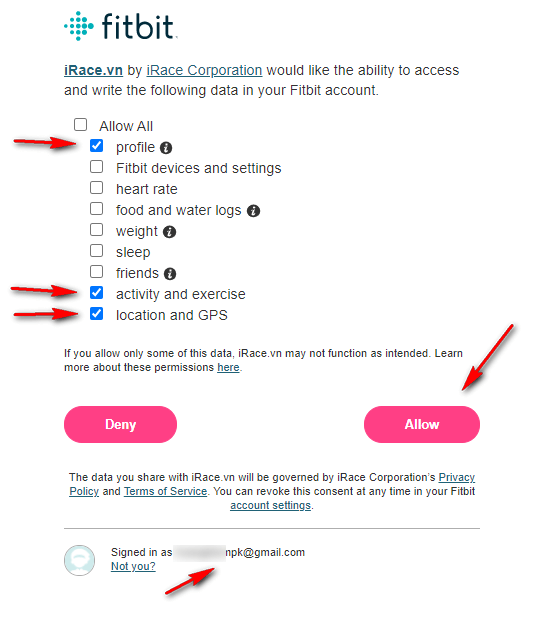
Next, click Allow to grant iRace permissions.
Note: In the small Sign In as….. section below, please check carefully if you connect to the correct email. If your Fitbit account email is incorrect, click Not You? and re login.
If you have followed the steps correctly, you will get the message Connect successfully!. From now on, when you use your Fitbit watch to run, the results will automatically sync your result. Good luck!