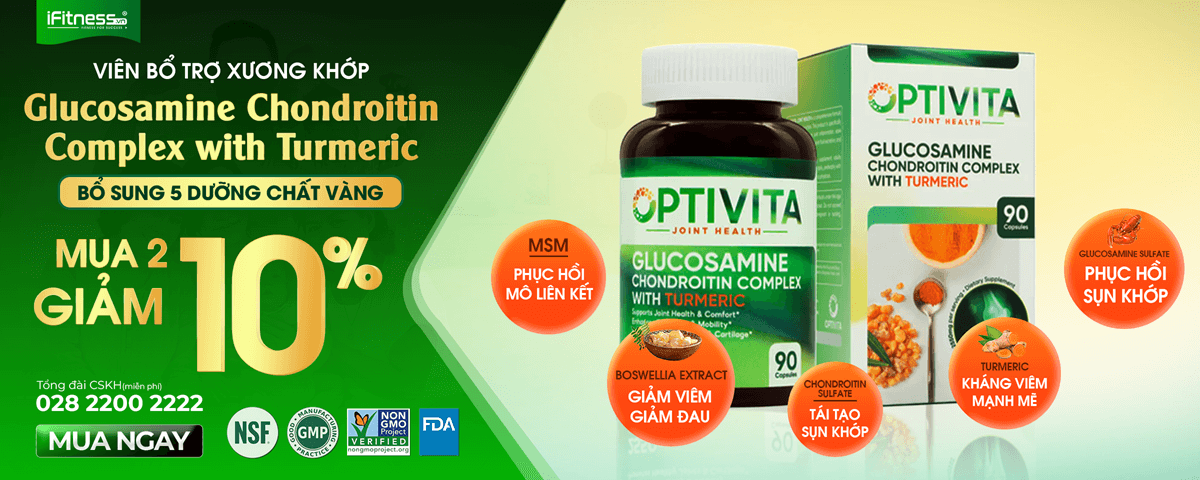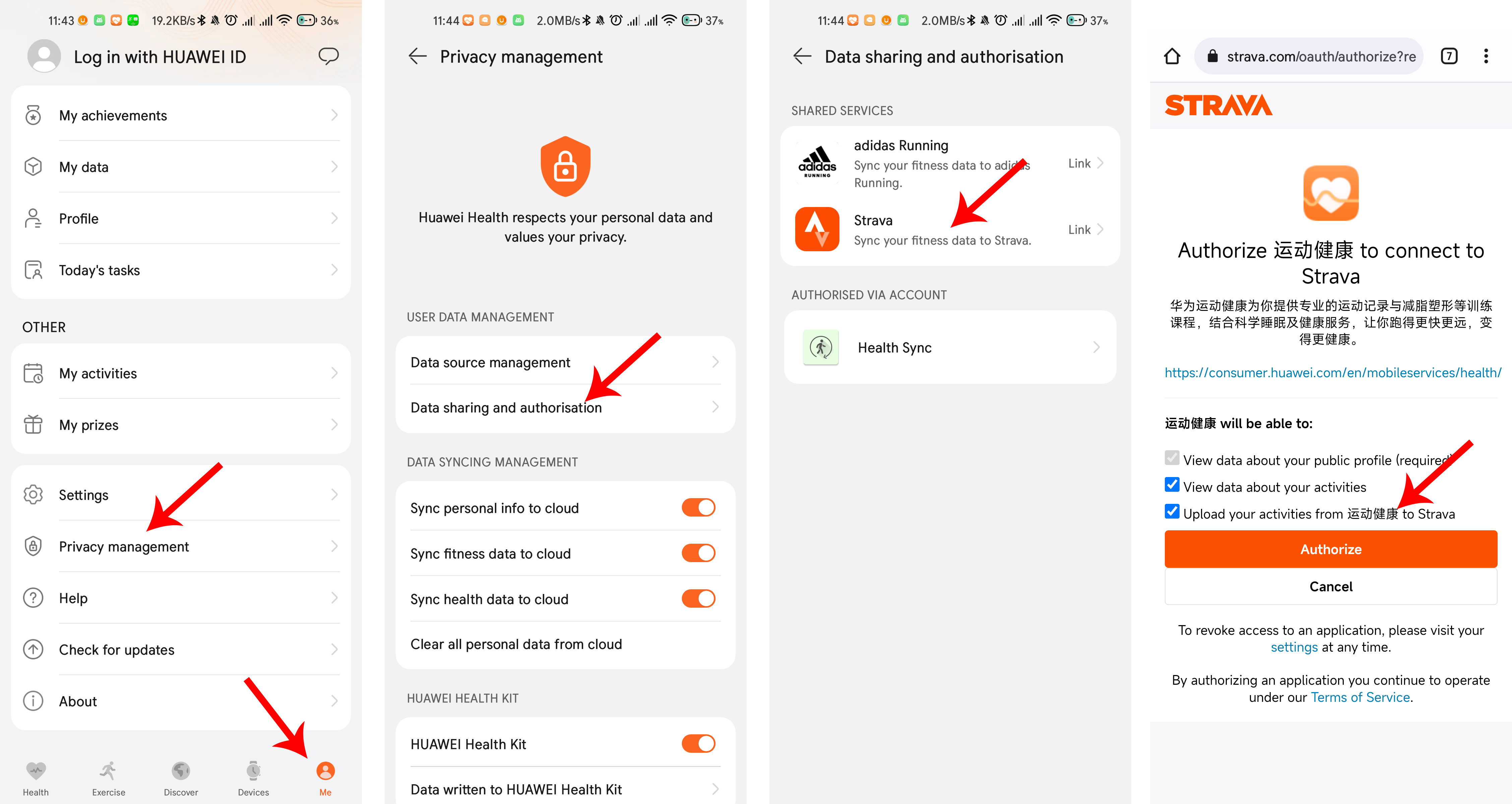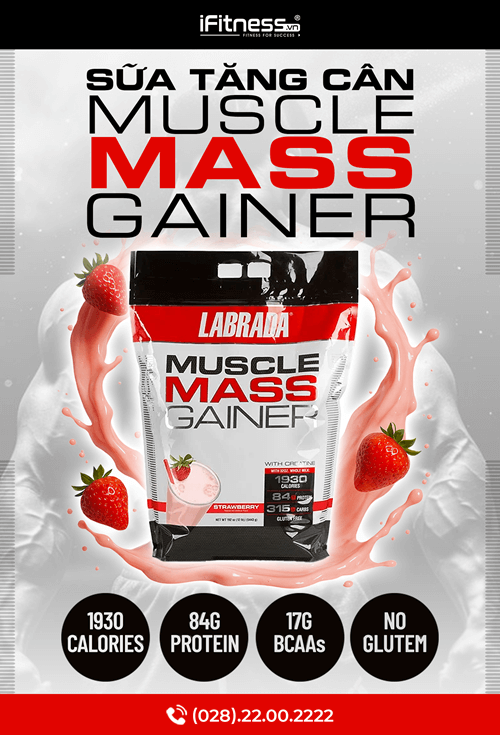Huawei smartwatches are currently quite popular in Vietnam, but the Huawei Health application does not support connection to Strava, so if you want to sync results from Huawei smartwatches to Strava, you will need to do the following steps.
How to sync from Huawei smartwatch to Strava
Now Huawei watch has officially supported connection with Strava, so you can make the connection as follow:
Step 1: Install the Huawei Health app and sign up for an account if you do not have one yet. Open the Huawei Health app.
Step 2: Go to “Me” -> select “Privacy Management ” -> select “Data sharing and authorisation“, then link Strava with Huawei Health App. When you click on the Link, you just need to log in to your Strava account and authorize access and that is it!