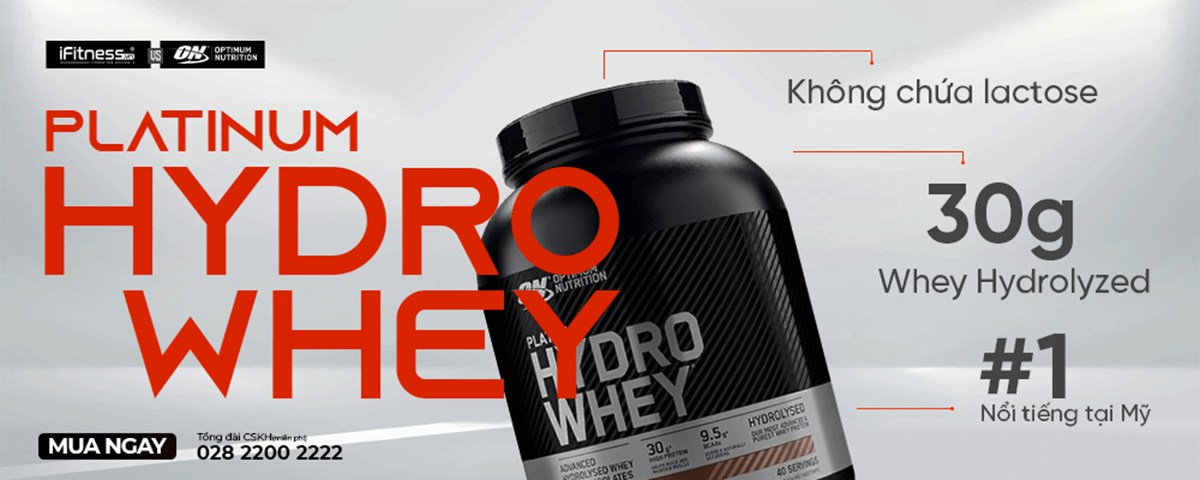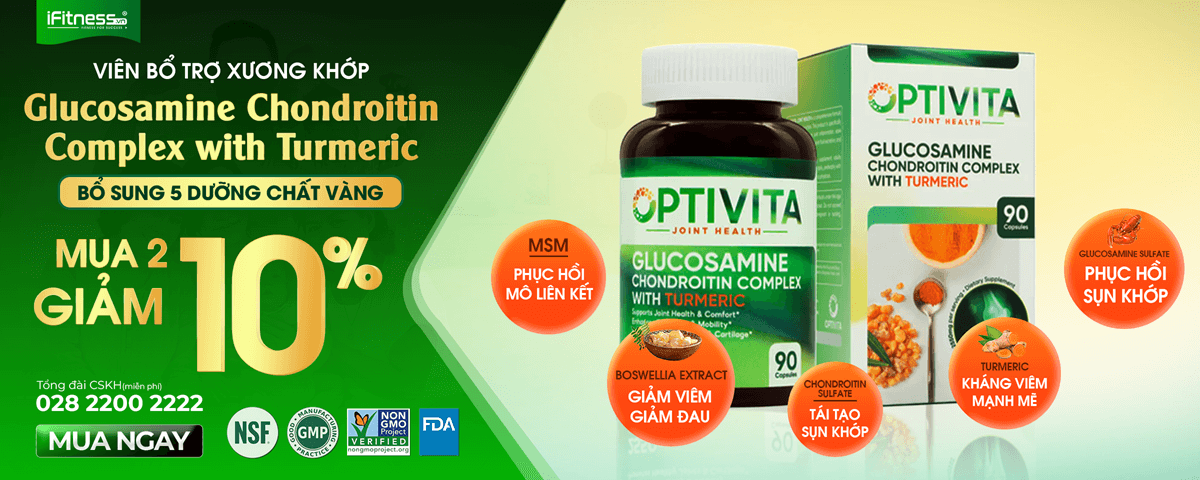Being a “tech geek” and a loyal fan of Apple, it is impossible for one to not own an Apple Watch, right? So to connect this device to Strava, do the following.
First, you will need to download the Strava app to your phone if you have not already installed it here.
Then you open My Watch on your Apple Watch app on your phone. Head to the Strava app to install it on your watch. Then turn on the “Show App on Apple watch” section to start the installation.
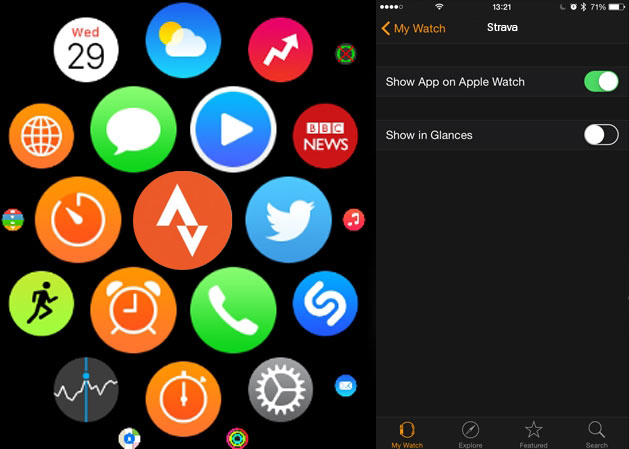
Now turn on your watch and open the Strava app. At this point, the phone will show an authorization message to use Strava on Apple Watch, click to allow it.
That is it, you finished the connection.
Now, every time you run, you just need to open the Strava app on your Tracking distance watch and the information will automatically be synced to Strava later when you connect the watch to your phone.
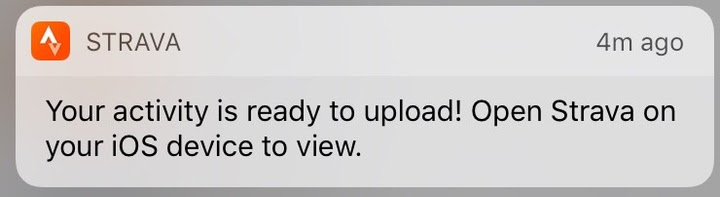
Note: If you use Apple Watch Series 1, you need to bring your phone because this version does not have GPS (later versions have built-in GPS so you do not need to bring your phone).
Connect Apple Health to Strava
Currently, Strava supports direct connection from Apple Health to Strava and you can do the following:
Go to Strava > Settings > Applications, Services and Devices > Health to connect Strava and Health. From now on, activities from Health can appear directly on Strava as well. You may not need to use the Strava app on your watch or phone anymore.